|
Two music technologies that I would like to discuss in this post are YouTube and ScreenFlow. YouTube as a music technology seems logical enough since it is considered the world’s largest music service. But a lessor known app is ScreenFlow, which is screen recording software. If you’ve ever watched videos that explain software features or ‘tips and tricks,’ there is a good chance it was made with ScreenFlow.
The use of these two technologies in music experience design may seem unusual since they are not music technologies, per se, but together they can create and deliver compelling music learning. Several years ago, when I heard about flipped learning, I immediately knew that I wanted to incorporate it into my music teaching. The gist of flipped learning is that homework becomes the class and the class becomes the homework: or more accurately a lab. For example, a teacher produces an online video in which she explains how to solve math problems and assigns the video as homework. The students watch and re-watch the video as needed to understand the concept. Then, when they attend the next class, that time can be used more effectively for in-class problem solving, than a lecture by the teacher. I’ve made several flipped lessons on keyboard and guitar voicings for students in a high school music program. The videos provide information too instrument-specific to include during ensemble rehearsals. Below are examples of the same lesson for both keyboard and guitar. In each video, I utilize ScreenFlow’s ability to insert graphics at various points in the ‘timeline.’ Regarding the design and intended audiences for both of these applications, they are similar in that they are video-centered software for content creators. The key difference is that YouTube is a sharing platform and ScreenFlow is a video editing software that generates video of actions made on a computer screen. Below is a screenshot of ScreenFlow’s user interface. Notice that it looks similar to other video editors such as iMovie or Premiere. 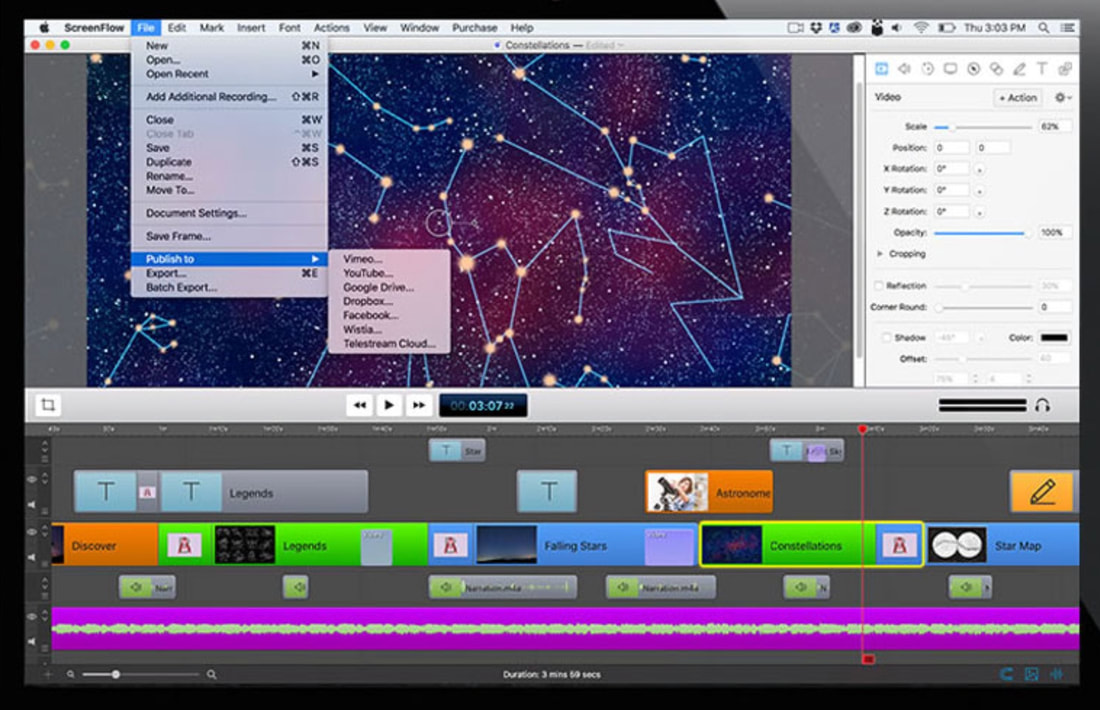
Content created with ScreenFlow, like anything sharable on YouTube, is essentially a linear experience and not particularly interactive. That is a limiting factor of these technologies if an open-ended, interactive experience is the goal.
That said, the benefit and availability of online music learning is significant. I plan to use ScreenFlow for future lessons on bass-line construction and DAW software. For learners that need additional or unique instruction, flipped learning is invaluable. It is also helpful for students that were absent from a particular class or need to revisit the material at a later date.
1 Comment
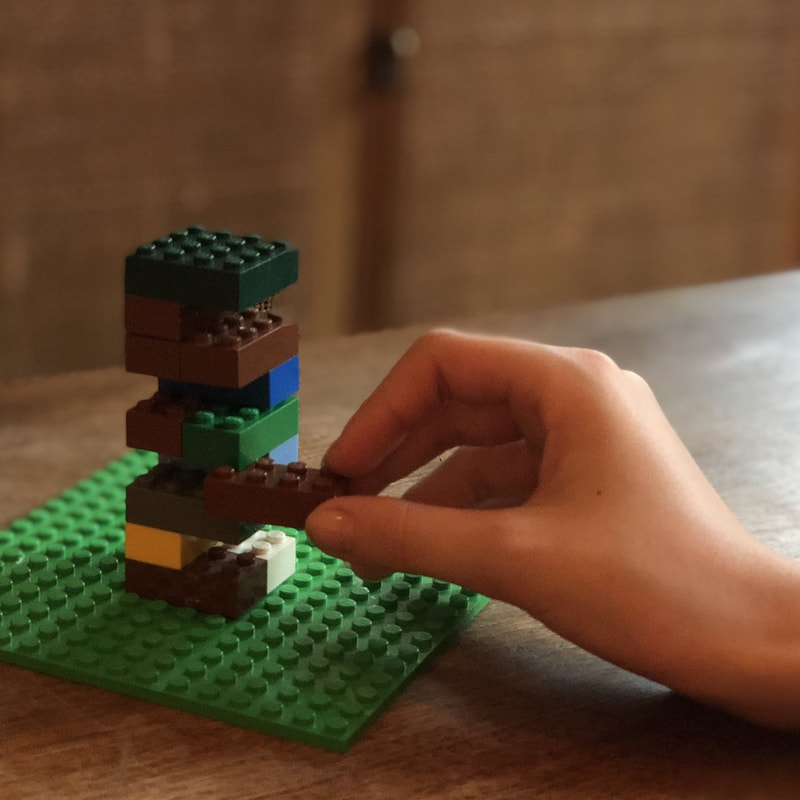 A long time ago I took a graduate-level music theory course and it was the best theory course ever. Much of the class was devoted to atonal 20th Century music and we used colored pencils to circle and otherwise mark various themes, sequences and any other groupings of notes that one might find meaningful. When all was said and done, the scores would become quite colorful and pleasing to look at. And because the music was so abstract––and any two reasonable people could arrive at meaningfully different analyses––listening to the music while looking at one's own analysis became a uniquely personal experience. I also remember that the process was a lot more fun and less stressful than undergraduate theory courses in which there were points off for parallel fifths or not calling certain dominant chords by their geographically-specific misnomers, like French or German Sixths. I was reminded of that class this week at NYU, while playing with Legos during the first meeting of Designing Technologies and Experiences for Music. We were instructed to make a tower of our own design using Legos, but were only allotted a few minutes to do so. The exercise was practice for creative problem solving under time constraints and foreshadows the interactive––and hopefully like in my old theory class––user-meaningful, music learning experiences that we will design in class. |
Music Ed & Tech
Archives
May 2018
Categories
All
|
 RSS Feed
RSS Feed
