|
INTERACTIVE WIREFRAME
This interactive wireframe features several design revisions over it's previous form as a paper prototype. Revisions include the removal of the enter button from the track header. Phrases now sound by clicking the radio button on the phrase selector pop-up window, which saves a click and is more intuitive. The transport is more streamlined with large buttons, and a group modify area was added, which will hopefully be more clear to users as well. To try the wireframe, click here or on the image above.
In use: Similar to the paper prototype GIF in the previous post, the above video demonstrates the app in use; but with audio and the look and features of the current wireframe.
As much as I like the idea of displaying the notated phrases in realtime––to support music literacy and for fun––I don't think its working as shown in the video, with the notation refreshed each fourth beat. It would be clearer if notation were generated with each beat, and the currently sounding beat were in a different color. This would also help users visually track the notation as it is playing. Per-beat scrolling of notation is also a better fit with the piece; as "In C" has a quarter note pulse, but intentionally lacks a defined beats-per-measure with it's layering of oddly lengthened phrases.
PERSONA: COLLEGE STUDENT
Alex and Jonas are undergraduate college students. Alex is a music major and Jonas is studying communications.
Play-testing: While I played or muted tracks of a GarageBand project to simulate interactive audio, I had Alex and Jonas test the interface using the wireframe. They went from the "title" page to the "how to play" page and after reading that page, they then clicked "start" to begin the playtest. Alex, the music major, had trouble recalling which button to press to begin the drone (the "record" buton). However, once 'recording,' Alex was then able to use the phrase selector to play other instruments without additional prompting. Jonas was able to begin the drone and start other instruments with the phrase selector without help. Due to limitations of the wireframe and the GarageBand project, playtesting the group modify" section wasn't possible, but I asked each of them what they thought the group modify section was for and how they would use it. From their responses I most users would quickly figure out how to use a functioning version. After they playtested the wireframe I had each student watch the above video and asked for feedback. Both liked the idea of scrolling music notation and Jonas suggested having pop-up window prompts or animations as a tutorial. Alex was familiar with "In C" and thought that the app would be fun to use.
Playtesting: After mixed results with Alex and Jonas, I decided to have Mary watch the video demonstration before playtesting the wireframe. She then sequenced through the "title" and "how to play" pages into the playtest. Mary picked right up on how to start the drone and other instruments with the phrase selector. I asked her how she thought the group modify section would work and she nailed that, too; as well as which buttons she would use to stop, playback and share her version. She must take after her mother.
Final thoughts: While I still like the idea of modeling DAW software and using notated phrases as regions, the "how to play" page and the interface are not clear enough without a tutorial or better UI. But, "Me in C" could be a fun and educational app with further design improvements.
0 Comments
"ME IN C": A VARIATION PLAYGROUND This paper prototype follows the model of existing Variation Playgrounds: its centered on a significant classical work, in this case Terry Riley's "In C," and it provides the opportunity for users to engage with the work by creating variations and remixes. However, because "In C" is a disassembled series of short musical phrases with instructions for their use, users of this VP should be able to create their own complete performances of "In C" without any formal musical training. And because the number of phrases and instruments are limited it is hoped that sampled audio from real instruments would be used. It would be relatively easy to enlist professional musicians to record the tracks, but 'shooting for the moon,' it might create another level of interest by asking if members of Bang on a Can All-Stars would partner in the project. In 2001, this renowned ensemble recorded one of the most critically acclaimed versions of "In C." A partnership with Bang on a Can All-Stars or similar chamber ensemble would hopefully be beneficial for all involved, especially users of the VP. Perhaps a high school or college student that is interested in and/or studying minimalism or music history might find this VP. And with a few instructions on how "In C" is premised and how to apply it to the VP, the student can begin to experience the work by choosing and playing phrases, letting them linger, layer and vary. Then when done share their variation with friends within their social circles. But the VP would also hopefully resonate with most of the student, teacher, and parent personas discussed in class. "IN C" IN IT'S ENTIRETY More 'designed' than composed, the score and performing directions for "In C" read like instructions for a board game. And the openness of the work has long been embraced by makers and tinkerers, whether performed on classical European instruments in the US, traditional African instruments in Mali, or by a computer algorithm as "In C++." USER INTERFACE While the GUI for other Variation Playgrounds are inventive and fun, the above paper prototype is intentionally modeled after standard DAW software. Because the target personas are aged from middle school or older, and the application would use actual sampled audio, modeling the standard DAW provides a simple first interface that will make transitioning to other music editing software easier. Track header: to the left of the main window is the track header, which provides control of each individual instrument. Each header provides the following controls: mute, group (for various functions), enter (to 'play' a preselected phrase), phrase selector (to select available phrases), volume and pan. It might be interesting to have the group button allow for changing volume of more than one instrument or to 'enter' more than one instrument at one time, and other potential uses. Transport: across the top of the main window is a simplified transport with the following controls: Other Functions (for design ideas to come), group enter (which will 'play' grouped tracks with their selected phrase information. or to manipulate volume or other settings of grouped tracks), restart, play, record, transport (transport window), To End (to initiate final phrase #53, and ending sequence), and share (to share final audio and animation of tracks). In use: Notice that the above 'regions' display the musical notation for each numbered phrase. If practicable, having the regions display the phases as notation will create the look and feel of reading a score in real time, while also reinforcing music reading skills. Although not shown in the above gif it might be helpful for the right column to be highlighted in some way to differentiate the measure actually sounding at that moment.
OTHER IDEAS Physical vinyl records: If moving to the physical realm is a possibility, then having a set of vinyl records––each with separate instruments performing individual numbered phrases––could turn the vinyl set into a version performable by DJ ensemble. DJ ensemble version: A single or multiplayer Variation Playground immersive experience of the above vinyl record idea in which the users are DJs and each numbered phrase is virtual vinyl record. Minecraft-like version: An immersive Minecraft-like experience in which users can experience their spacial relationship within the ensemble and select phrases and control other variables from a Minecraft-like toolbox. PERSONA: MUSIC TEACHER Melissa and Courtney are active music teachers, grad students and professional musicians. Questions: What music do you most/least like to perform and or listen to? What music do you most/least like to teach and to whom? Follow-up question: For non-responsive students what techniques/techniques do you employ? What, if any, cultural connection is there to the music you like, perform or teach? What are some of the larger, more important ideas, challenges, issues, etc. to you as a music listener, maker, and teacher. Follow up question: any music or technology that fosters a ‘safe space’? Any other biographical responses to share related to you and your background in music, teaching, etc. What are some of your favorite apps to use as a music listener, maker, teacher? What makes each unique and valuable? What are some of your least favorite apps as a music listener, maker, teacher? What makes them so problematic? What, if anything, could change to make them better? What motivates you to use certain apps for music listening, making, teaching? Some newer music apps are experience-centered: creating an environment where users with limited music backgrounds can play and tinker. Do any apps you use create similar ‘experiences’? and if so, which ones? And what do you like/dislike about them? And lastly, do you have any other thoughts regarding music apps or other technologies for music teachers, learners and listeners? Conclusion: Melissa and Courtney's work isn't particularly technology-centric, nor does it need to be. But like most musicians and teachers they use technology: such as apps for notation, metronomes, composition, or services like YouTube and Spotify for discovering and teaching/learning. Neither Melissa nor Courtney were familiar with music experience software. PERSONA: MIDDLE SCHOOL STUDENT Walker and Mary are brother and sister, but they attend different middle schools with very different music programs. Questions: What music do you like to listen to and on what devices do you listen to it? What music classes or activities do you participate in at school? What motivates you to participate in those activities? What is the best and worse parts of your music activities at school? If you were to design your ideal school music program or app, what would it be like? What are some of your favorite apps for music listening or making? Are there any music apps that you’ve used, but didn’t like or wish it worked differently? If you could make a music app, what would it be able to do? Conclusion: Mary and Walker participate in their school music classes with average interest. Mary's school has no instrumental music, but a good choral program. She is motivated to participate in the choir so she can go on school trips each spring. Music at Walker's school is a mix of general education and individual projects made in a keyboard lab with GarageBand. When asked about apps they would ideally make, Walker was happy enough with GarageBand. Mary described at length about an ideal app that would have virtual instruments like pianos and trombones; and how playing with the app users could earn rewards and points. Questions: What music do you like to listen to and on what devices do you listen to it?
What motivates you to have your children participate in music at their school? If you could be better connected to their music learning. How would you imagine that would be? If you were to design your ideal school music program for your children, what would it be like? What apps do you use for music listening or making? What would make those apps better? If you were to design the ideal music app for you and/or your children, what would it be like? What problem would it solve? Any other thoughts to share about music and technology as a parent? Conclusion: Molly likes to listen to classical music at home on Sonos speakers, but occasionally has issues using the app on her phone. Her motivation for her children's music education is more intrinsic and not driven by a desire for academic achievement. But she also feels disconnected to her children's music programs. There is less music teacher feedback than from other teachers. Her ideal music app would educational and feature examples from the classical canon that users can be quizzed on, but in a game-like way and motivated to earn badges, coins or other reward. Final thoughts: Like playing an instrument, asking interview questions is a learned skill. Many of my interview questions didn't reveal much, yet some responses were quite enlightening. When asked about their ideal music app, Mary and Molly had very experience-centered ideas, which for Molly were educational and for Mary tinkering and free play. From Melissa and Courtney's responses and my own experience, I don't think music educators are aware of––or see the use for––experience-centered music applications. It's not how we rehearse an ensemble for a spring concert or prepare a student for a music school audition. When the iPad was first introduced, many questioned what 'need' it was fulfilling. It fulfilled many, and these were needs that people didn't know they had. I'm now convinced there is a role for experience-centered apps in music education. There must be more 'need' there than I realize, but first I'll need to start asking better questions. Assumptions: Anne is a senior partner at a big law firm in Manhattan. She enjoyed learning music when she was a child and wants to provide her son, Andy, with all of the well-rounded experiences that she can. Anne commutes each day on Metro-North from their home in Westchester. Technology savvy herself, Anne works to find resources to connect with her son and his progress at school. Anne uses her time on the train to communicate with others on the PTA and to maintain relationships with extended family and friends through email and social media.
Hypothesis 1: We believe that Anne will value the ability to connect with the Variation Generator output that Andy produces at school. We will know we are correct when Andy shares his work with Anne. Key performance indicator/outcome: Increased # of VG outputs shared by students. Hypothesis 2: We believe that Anne will want to share the Variation Generator output Andy has made with their family. We will know we're right when Anne shares the VG outputs that Andy has made and that they have made together at home with family and friends online. Key performance indicator/outcome: Increased # of VG outputs shared on social media by parents. Hypothesis 3: We believe that the use of Variation Generator will inspire Anne to encourage Andy to continue in his school music program. We will know we're right when Andy continues in his music program. Key performance indicator/outcome: Continued visits from returning users each month. |
Music Ed & Tech
Archives
May 2018
Categories
All
|
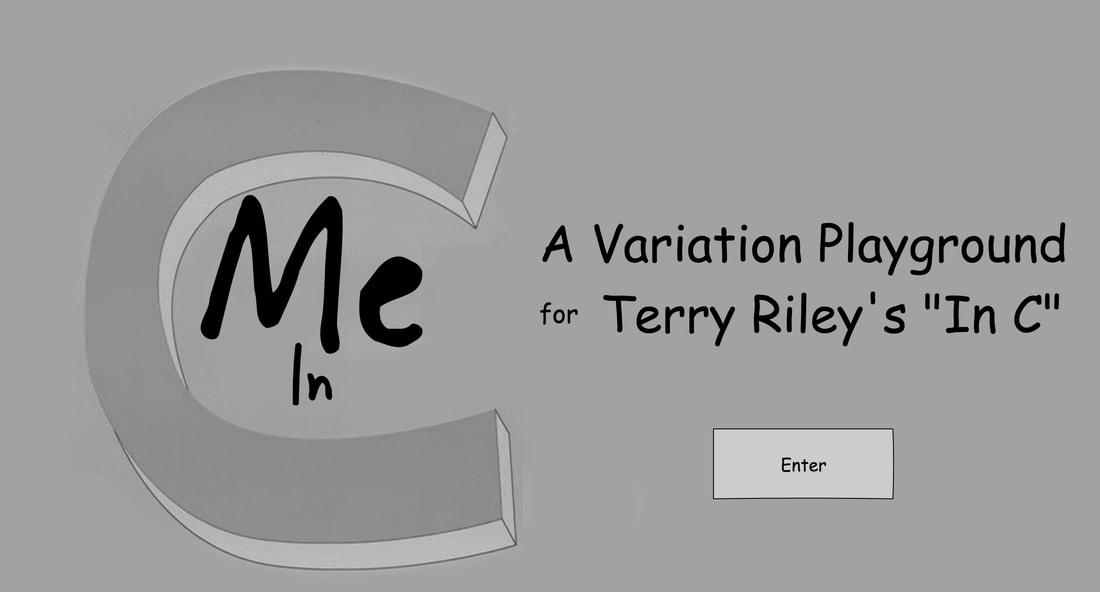

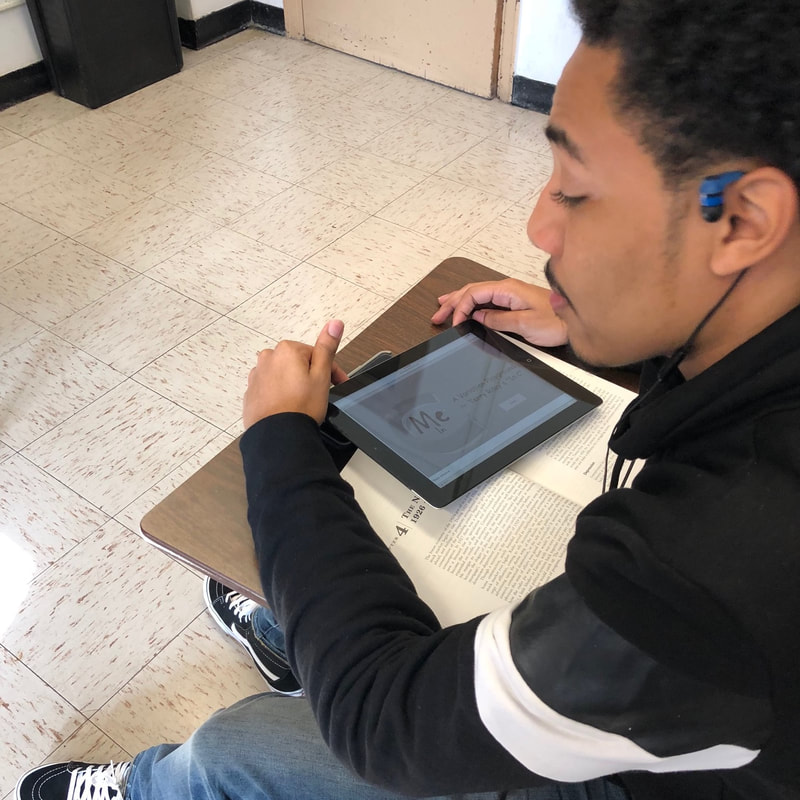

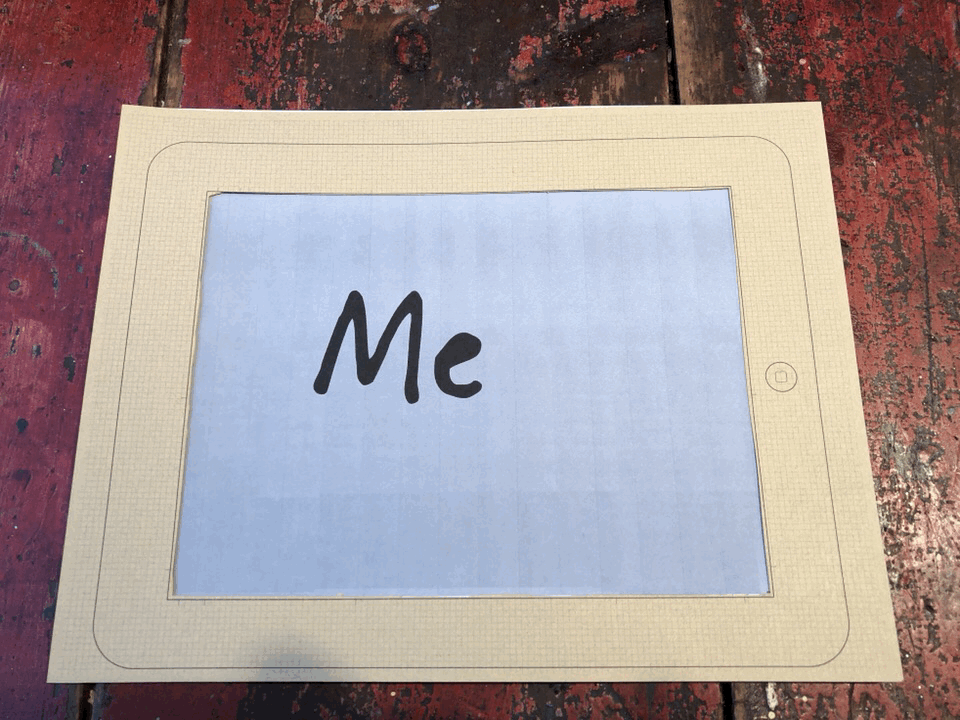


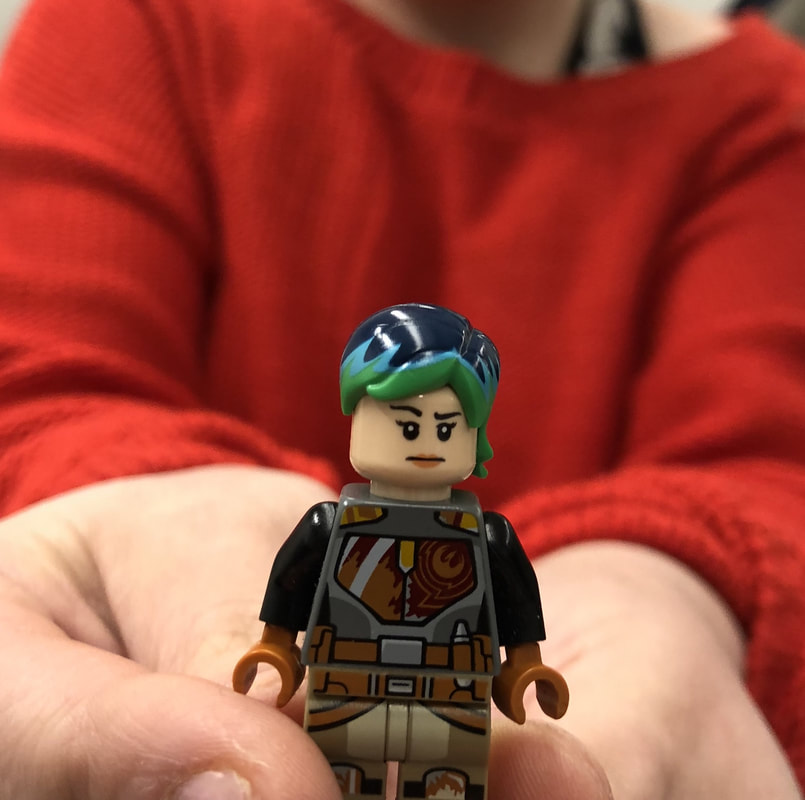



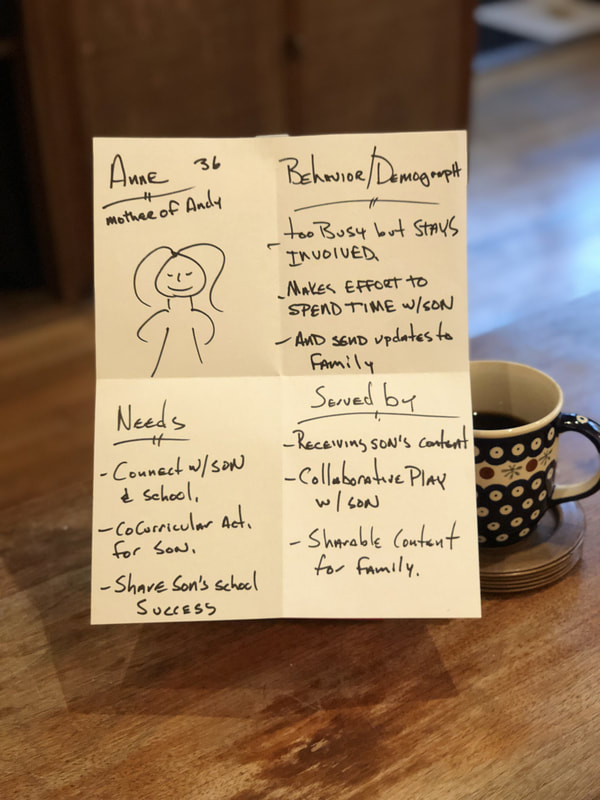
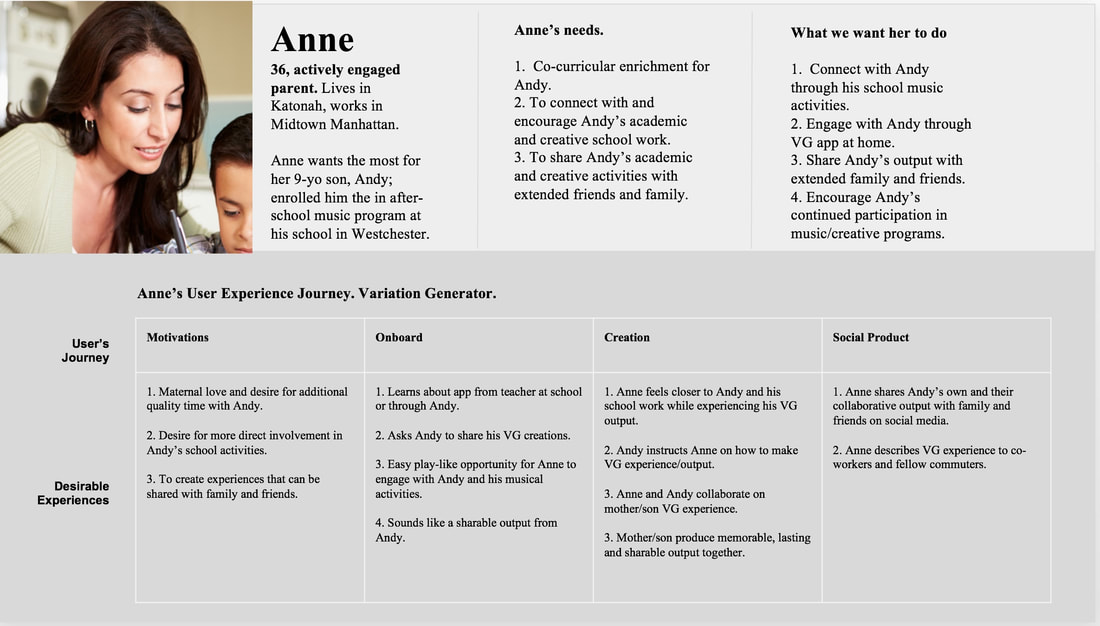
 RSS Feed
RSS Feed
